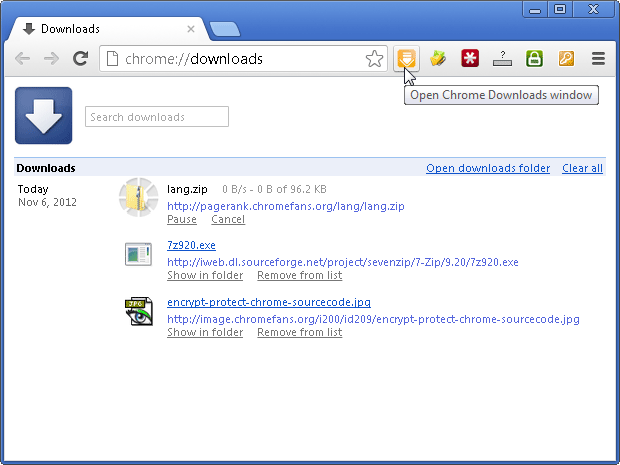You are here: Home > Chrome Downloads Extension
Chrome Downloads Extension
A simple extension for lazy man: Open Chrome Downloads Manager directly by one click from the toolbar.
If you want to visit Chrome Downloads Manager, you must click the menu "Tools > Downloads", press the key "Ctrl + J" or type "chrome://downloads/" in address bar. Now, there is a simple extension for lazy man: Visit Chrome Downloads Manager directly by one click from toolbar. :-)
The screenshots of Chrome Downloads Extension